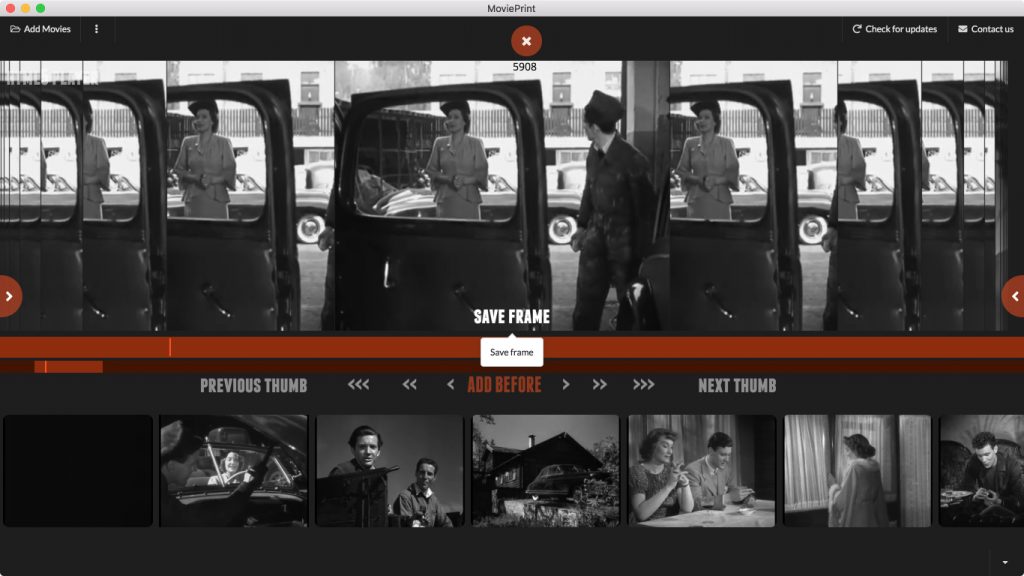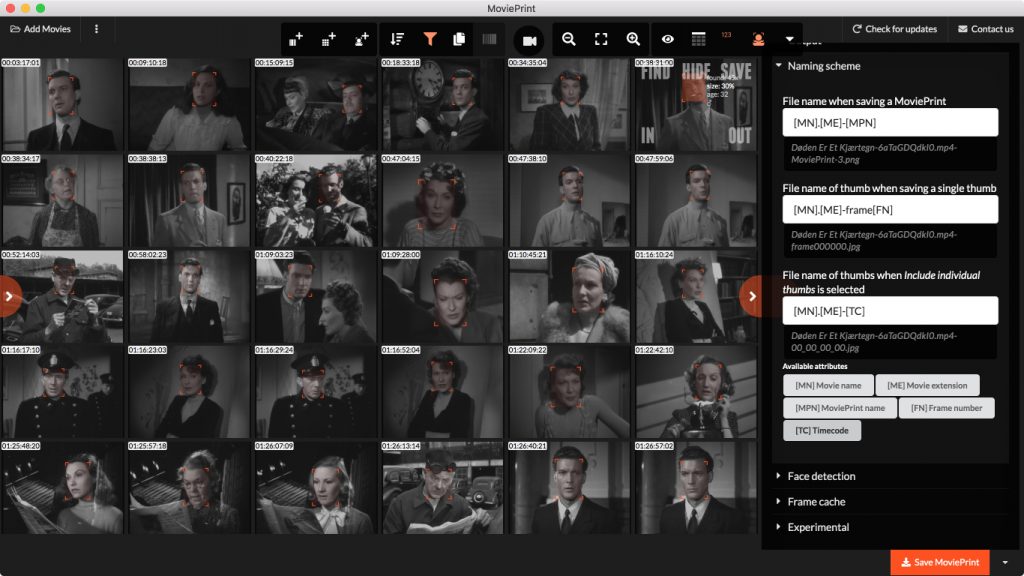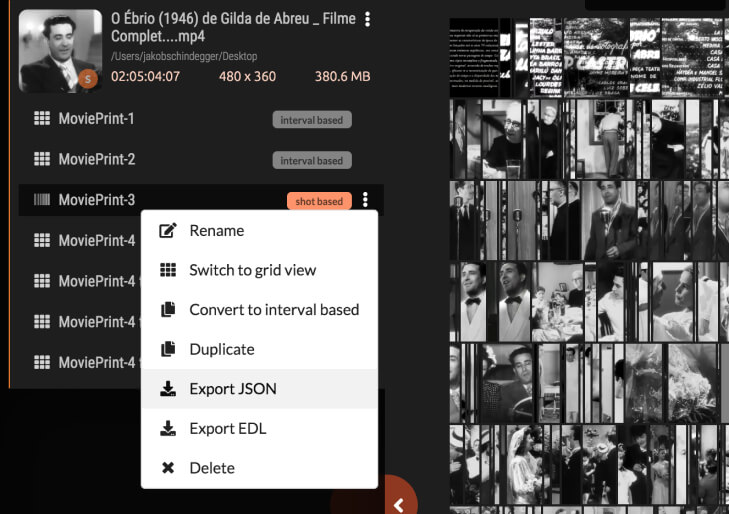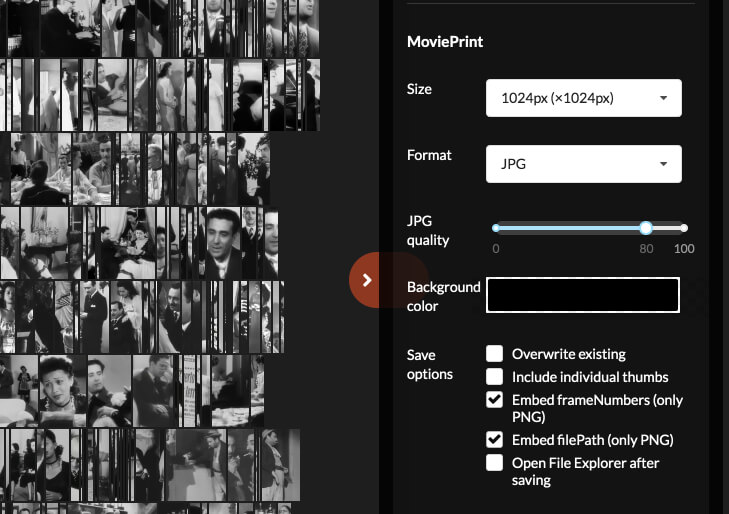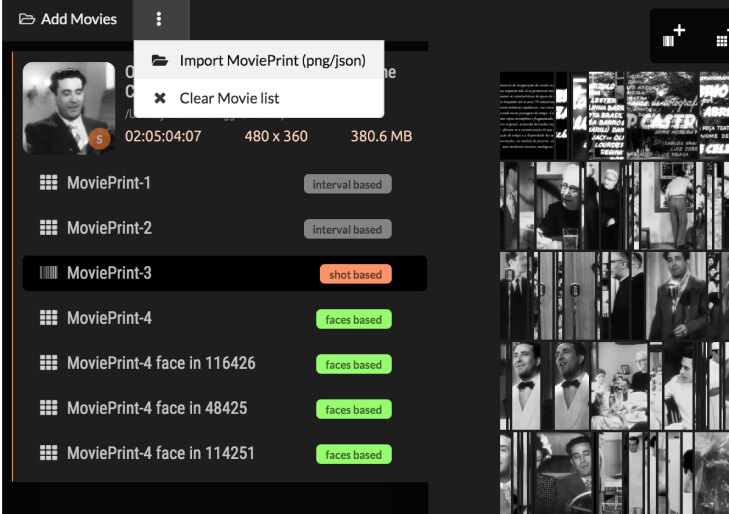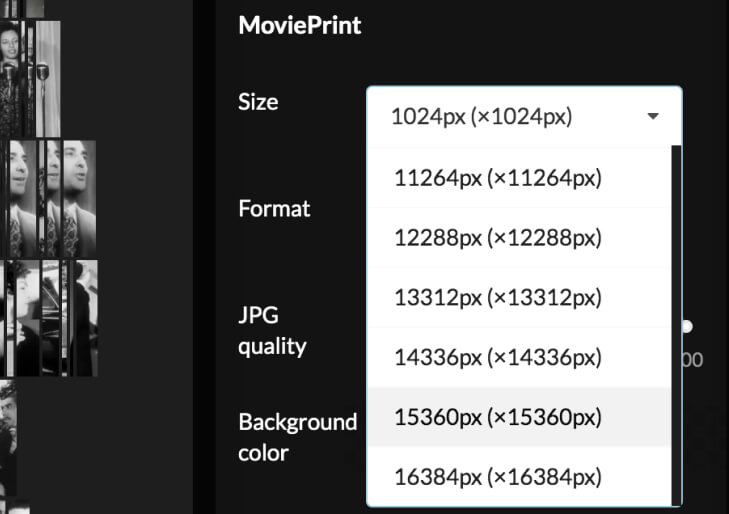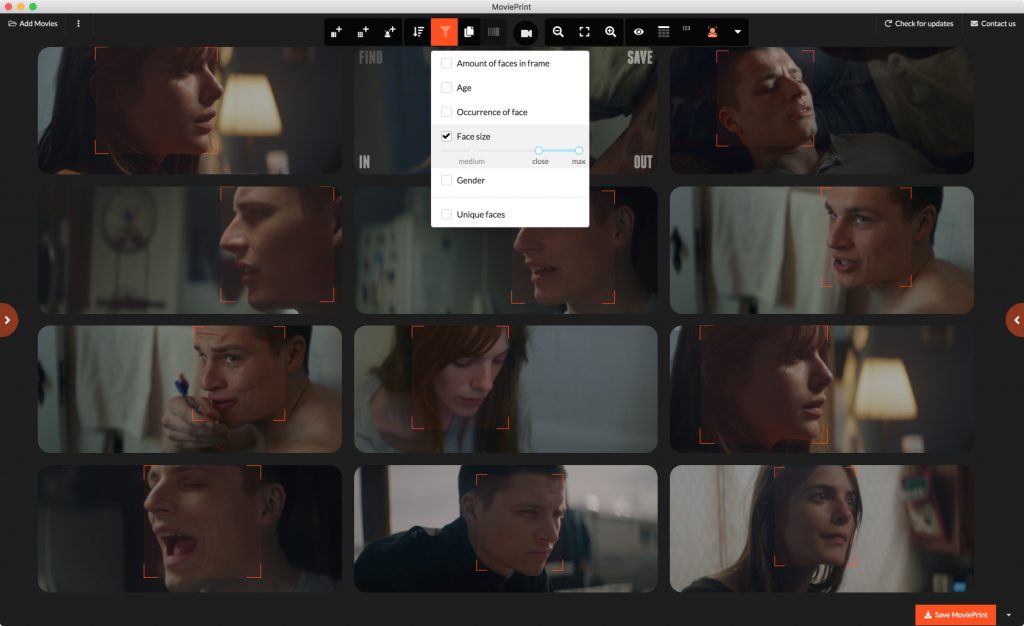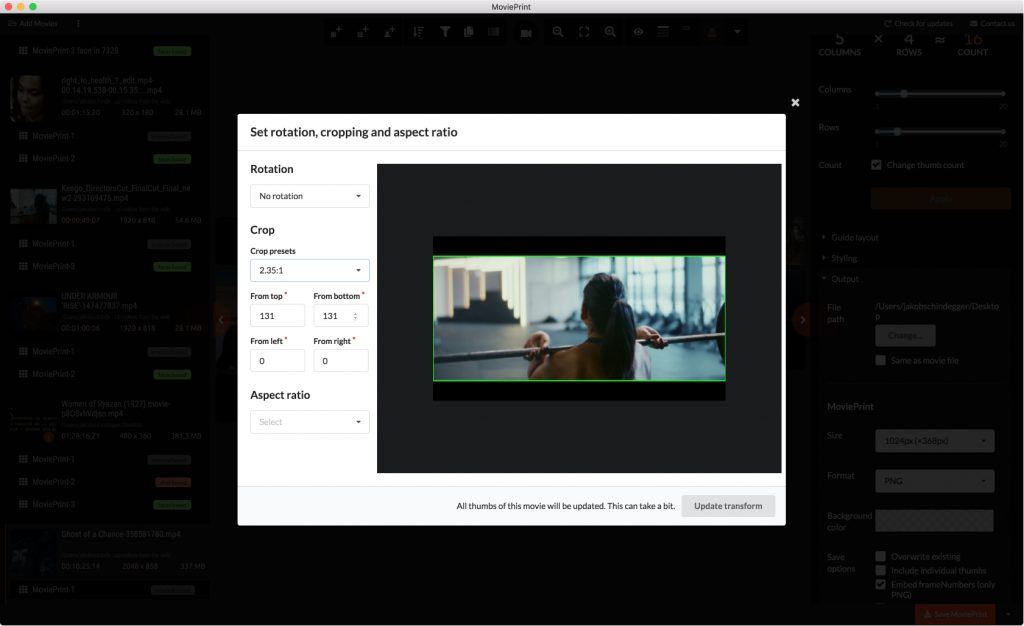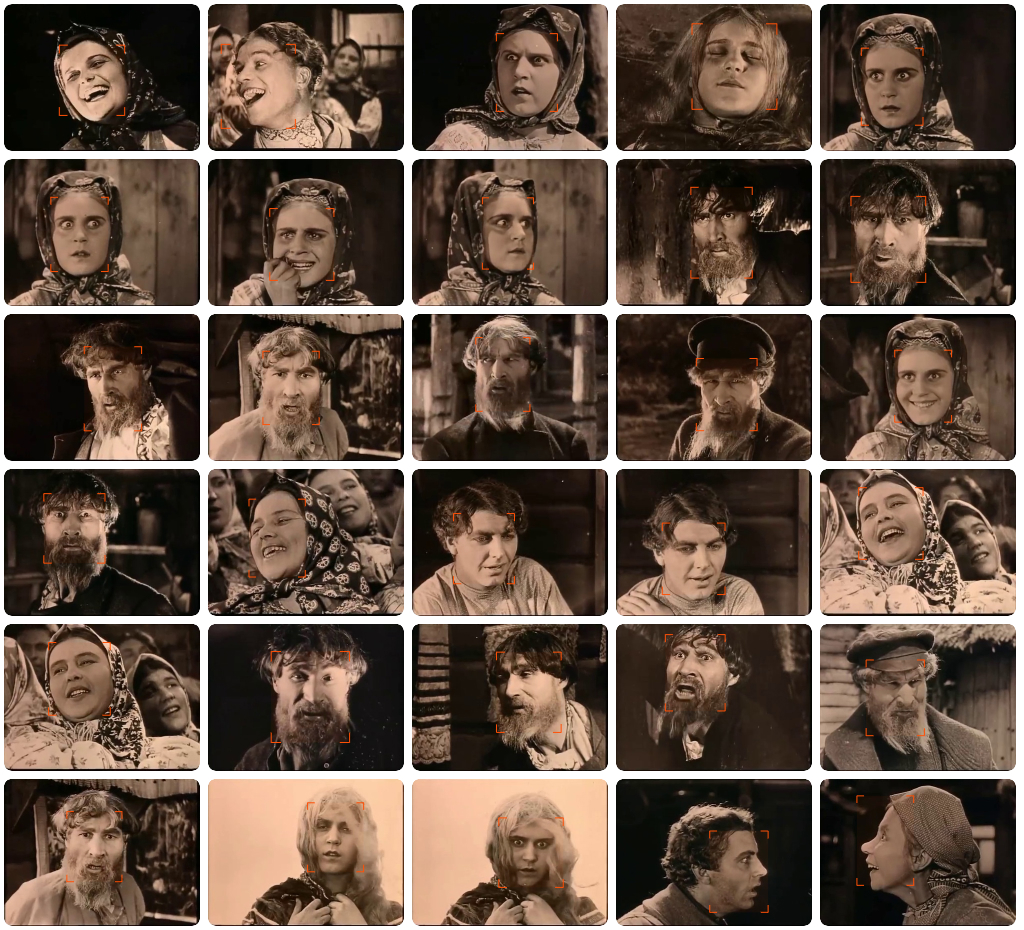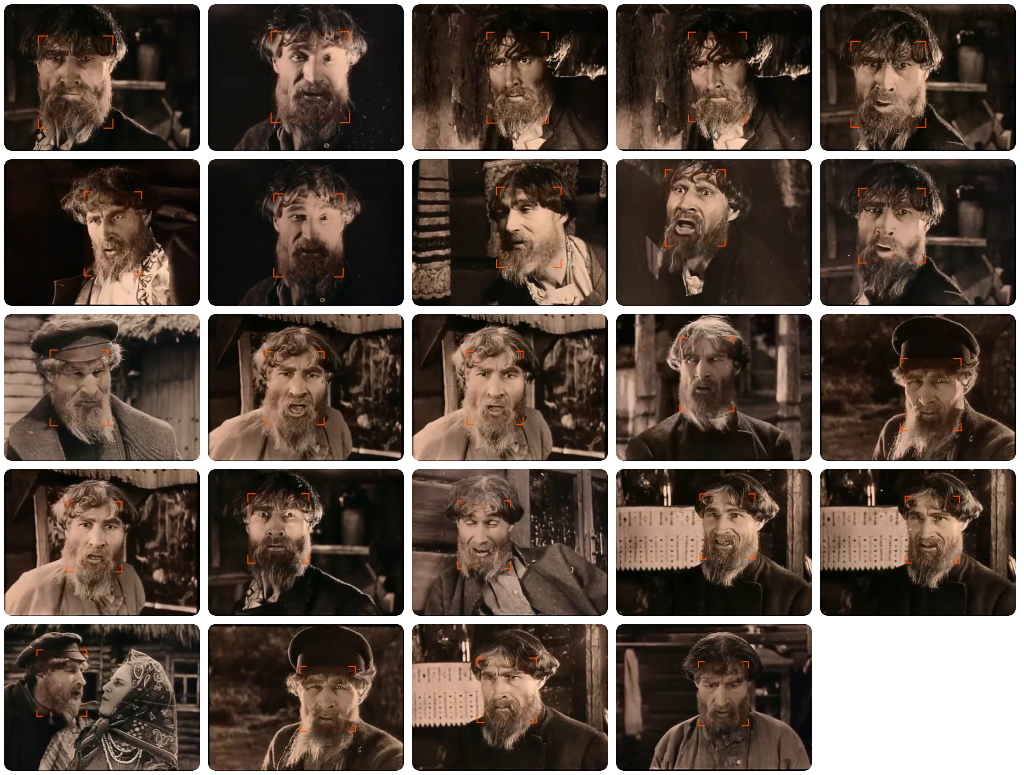Please note that MoviePrint is no longer under development. You can still download it, but I don’t have the time to make updates anymore. Sorry.
Release 0.2.22 – Edith
Note for MacBook M1 and M2 processors: Due to a Rosetta 2 crash only MoviePrint 0.2.12 and versions below are supported. Unfortunately I have no time to fix this.
This software is free and does not collect any data!
I don’t understand why it is so wrong to make B movies, if the B movies are as good as mine.
Edith Carlmar
Added
- Ability to save frames directly from the player view by using the Save frame button or the S key
- Ability to add timecode to naming scheme
Fixed
- Crash when only changing the aspect ratio and trying to save a thumb or MoviePrint
- Issue where when hide thumb and add thumbs in-between the scroll position when zoomed in always jumps to top left position
- Issue where aspect ratio and cropping was not applied on import
- Issue where a custom aspect ratio was not applied when saving thumbs
- Issue on windows where font in header in a saved MoviePrint would show a serif font
If you appreciate the work, please spread the word!
Do you want to donate?
We do not need anything, but others do. Thank you!
- Medico international
- Women win – empower adolescent girls worldwide through sport
- Join our group and become a lender at Kiva
- Doctors Without Borders
? ? ? don’t hesitate to use the Contact us button in the app.
If you want to stay updated, just select Keep me up-to-date.
We will only ever send you MoviePrint related updates.
All releases
- Release 0.2.22 – Edith
This software is free and does not collect any data!
I don’t understand why it is so wrong to make B movies, if the B movies are as good as mine.
Edith CarlmarAdded
- Ability to save frames directly from the player view by using the Save frame button or the S key
- Ability to add timecode to naming scheme
Fixed
- Crash when only changing the aspect ratio and trying to save a thumb or MoviePrint
- Issue where when hide thumb and add thumbs in-between the scroll position when zoomed in always jumps to top left position
- Issue where aspect ratio and cropping was not applied on import
- Issue where a custom aspect ratio was not applied when saving thumbs
- Issue on windows where font in header in a saved MoviePrint would show a serif font
If you appreciate the work, please spread the word!
Do you want to donate?
We do not need anything, but others do. Thank you!- Medico international
- Women win – empower adolescent girls worldwide through sport
- Join our group and become a lender at Kiva
- Doctors Without Borders
? ? ? don’t hesitate to use the
Contact usbutton in the app.
If you want to stay updated, just selectKeep me up-to-date.
We will only ever send you MoviePrint related updates. - Release 0.2.20 – Gilda
This software is free and does not collect any data!
I knew I was a bad actor, but I looked good, so I had to go on acting… Gilda asked me to rehearse my dialog. I said my lines in a mechanical way and she punched me in the face… A punch from Gilda de Abreu turned me into an actor.
Anselmo Duarte about
Gilda de AbreuAdded
- Ability to export and import shot based MoviePrints
Now it is possible, after having run shot detection, to export the MoviePrint as a JSON/PNG file and import/restore it at a later time while keeping the shot information. - More MoviePrint output sizes
Changed
- Behaviour when filtering thumbs – Automatic default sorting has been removed
Fixed
- Issue where MoviePrint would not start, when the movie file couldn’t be found
- Issue where timeline view printing could result in an error
- Issue where progress bar behaves incorrect when Save all MoviePrints is clicked and include individual thumbs is checked
- Issue where sorting by occurrences did not work, after filtering on unique faces
- Issue where changing the threshold when filtering for unique faces would not work immediately
- Issue where hidden thumbs, when visible while Saving a MoviePrint, were saved as regular thumbs
Known issues
- The largest MoviePrint output size 16348 x … can in some cases result in an empty MoviePrint. In this case please use the next smaller size.
If you appreciate the work, please spread the word!
Do you want to donate?
We do not need anything, but others do. Thank you!- Medico international
- Women win – empower adolescent girls worldwide through sport
- Join our group and become a lender at Kiva
- Doctors Without Borders
? ? ? don’t hesitate to use the
Contact usbutton in the app.
If you want to stay updated, just selectKeep me up-to-date.
We will only ever send you MoviePrint related updates. - Ability to export and import shot based MoviePrints
- Release 0.2.19 – Olga
This software is free and does not collect any data!
Enough is enough, give us “Russia” !!
from The Last Attraction (1929) by
Olga PreobrazhenskayaAdded
- Ability to apply and combine filters on faces based MoviePrints as well as showing face data such as
- Amount of faces in frame
- Age
- Occurrence of face
- Face size
- Gender
- Unique faces
- Ability to transform movies using rotation, cropping and aspect ratio
- Added transform preview
- Added cropping presets
- Added aspect ratio presets
Optimisation
- Undo steps are no longer stored in the persistent database
Fixed
- Bug where importing a PNG could not read the set columnCount
If you appreciate the work, please spread the word!
Do you want to donate?
We do not need anything, but others do. Thank you!- Medico international
- Women win – empower adolescent girls worldwide through sport
- Join our group and become a lender at Kiva
- Doctors Without Borders
? ? ? don’t hesitate to use the
Contact usbutton in the app.
If you want to stay updated, just selectKeep me up-to-date.
We will only ever send you MoviePrint related updates. - Ability to apply and combine filters on faces based MoviePrints as well as showing face data such as
- Release 0.2.17 – Donald
This software is free and does not collect any data!
I think you should make more movies, more musicals. I think the public deserves that.
Donald O’ConnorFixed
- MacOS Catalina preventing MoviePrint from opening. Added Apple notarization for MoviePrint
- Include individual thumbs option ignored the thumbs format setting PNG/JPG and its quality
- Initial zoom level was zoomed out and not fit
If you appreciate the work, please spread the word!
Do you want to donate?
We do not need anything, but others do. Thank you!- Medico international
- Women win – empower adolescent girls worldwide through sport
- Join our group and become a lender at Kiva
- Doctors Without Borders
? ? ? don’t hesitate to use the
Contact usbutton in the app.
If you want to stay updated, just selectKeep me up-to-date.
We will only ever send you MoviePrint related updates. - Release 0.2.16 – Alice
This software is free and does not collect any data!
I have produced some of the biggest productions ever released by a motion picture company.
Alice Guy-BlachéAdded
- Ability to zoom in and out of grid view – also with keyboard shortcuts
- Ability to change jpg quality when saving a MoviePrint
- Ability to choose format (jpg/png) and jpg quality when saving a thumb
- More guide layout formats
Improved
- Naming of MoviePrints on expand
- MoviePrints get named after shot or sequence
- Settings menu got cleaned up
Fixed
- Bug where saving a timeline view MoviePrint was broken
- Crash when enabling html5 player
- Bug when duplicating a shot based MoviePrint missing shot data
Changed
- Updated urls to use the new website movieprint.org
If you appreciate the work, please spread the word!
Do you want to donate?
We do not need anything, but others do. Thank you!- Medico international
- Women win – empower adolescent girls worldwide through sport
- Join our group and become a lender at Kiva
- Doctors Without Borders
? ? ? don’t hesitate to use the
Contact usbutton in the app.
If you want to stay updated, just selectKeep me up-to-date.
We will only ever send you MoviePrint related updates. - Release 0.2.15 – Lois
This software is free and does not collect any data!
In moving pictures I have found my life’s work. I find at once an outlet for my emotions and my ideals. I can preach to my heart’s content, and with the opportunity to write the play, act the leading role, and direct the entire production, if my message fails to reach someone, I can blame only myself.
Lois WeberUpdated
Scan movies for faces and create faces based MoviePrints
- Scan a specific range for faces and display them in a MoviePrint
- Filter a face based MoviePrint to only show unique faces
- Create a new MoviePrint with all occurrences of a unique face
- A face is considered unique, if it is different from another face by a certain amount. Change the amount and experiment to find the perfect value.
- Sort thumbs by – for faces based MoviePrints
- Face size
- Face count in image
- Occurrence of a face
- Confidence value of a face
- Show/hide face rectangle
- Settings
- Face confidence threshold
- Face size threshold
- Note: You need to scan/re-scan after changing thresholds in the settings.
- Sort thumbs by – for all MoviePrints
- Frame number
- Reverse order
- Option to quickly optimise grid layout (column count) when the MoviePrint is very high/low
- Error reporting of worker windows into the main window
Improved
Small performance improvement when dealing with many thumbs
Fixed
- Link to go to log file location when in debug mode
Changed
- Updated @tensorflow/tfjs to the latest version
If you appreciate the work, please spread the word!
Do you want to donate?
We do not need anything, but others do. Thank you!- Medico international
- Women win – empower adolescent girls worldwide through sport
- Join our group and become a lender at Kiva
- Doctors Without Borders
? ? ? don’t hesitate to use the
Contact usbutton in the app.
If you want to stay updated, just selectKeep me up-to-date.
We will only ever send you MoviePrint related updates. - Scan a specific range for faces and display them in a MoviePrint
- Release 0.2.14 – Caroline
Released 29. February 2020
Cinema never disappointed me. I try in turn to be worthy of that gift.
Caroline ChampetierAdded
Face based MoviePrint (beta)
Handling is not smooth enough yet, it is therefore still in beta stage
Fixed
- Bug when scrubbing first or last thumb one could not scrub to start or end of movie
Changed
- Updated electron and packages to the latest version
- Replaced credits window with link to online credits
- Remove redundant options from file menu dropdown

- Release 0.2.12 – Shirin
Released 25. January 2020
Art is our weapon. Culture is a form of resistance.
Shirin NeshatAdded
- Ability to change individual MoviePrint names in Movie list
- Set custom naming schemes for
- Name of MoviePrint
- Name of thumb when saving a single thumb
- Name of thumbs when including individual thumbs
- Option in Settings menu to open the output location after saving a MoviePrint
- Option in file list menu to open file location
- Option in Save MoviePrint menu to open the output location
Fixed
- When scrubbing first or last thumb one could not scrub to start or end of movie
- Release 0.2.11 – Kirsten
Released 8. November 2019
I feel like there’s a lot of drama in weather.
Kirsten LeporeAdded
- Ability to style frame info
- Position, scale, margin, font color, background color
- Ability to set MoviePrint background color
- Shot detection method “Histogram”
- This method is slower, but can improve detection in some cases
- It converts the pixel to HSV color space, creates a histogram and compares the difference of the histograms of each frame
Fixed
- Issue where some shots where detected one frame too short
- Ability to style frame info
- Release 0.2.10 – Kátia
Released 16. October 2019
Unless we find different routes for our behavior, we’re headed down a dead end.
Kátia LundAdded
- Max possible output size option for extra wide/high aspect ratios (16384px in width/height)
Fixed
- Fix issue that MoviePrint does not get properly generated when adding a shot detection based MoviePrint (aescripts Support Ticket #1049557)
- Fix cropped MoviePrint images when output size was too large
- Release 0.2.9 – Eleanor
Released 11. September 2019
Perhaps making movies is a step toward being able to move backward and forward and in and out of linear time.
Eleanor CoppolaFixed
- Missing overflow menu on MoviePrint items in movie list
- Issue where recapture frames would throw an error when incomplete MoviePrints were present
- Release 0.2.8 – Alexis
Released 10. September 2019
Life is trouble. Only death is not.
Alexis SorbasFixed
- Error when starting MoviePrint and one of the movies can not be found anymore
- Error when saving a MoviePrint including path when the movie file included special characters
- Bug where playhead indicator in the timeline would disappear under some circumstances
- Release 0.2.7 – Anne
Released 8. September 2019
If you like me I’m grateful, and if you don’t, what am I going to do about it.
Anne BancroftFixed
- Hover controls over a thumb disappearing after click
- Hover controls over a thumb rendering in the wrong place
- Algorithm to calculate scene list out of frame scan dataNow we check
- If there is a more distinct cut within SCENE_DETECTION_MIN_SCENE_LENGTH this one is chosen
- Frame scan data now gets repaired in case there is occasional frame scan data missing
- Release 0.2.6 – Jasmila
Released 6. September 2019
If you love your film, you have to fight for it.
Jasmila ŽbanićAdded
- Ability to set in and out points for shot detection based MoviePrints
- Free flow option for timeline view
- EDL export for shot detected MoviePrints
still experimental (tested only with Adobe Premiere) - Option to turn off thumb images, leaving a thumb with their mean color
Improved
- Updated documentation – https://movieprint.fakob.com/movieprint-help
- Clearer usage of
Expand(Create a new MoviePrint using In- and Outpoints of the clicked thumb)- After expanding a scene use
Arrow upbutton on the top left to go back to the parent MoviePrint - Hovering over
Expandnow dims all other thumbs
- After expanding a scene use
- Performance improvement when running shot detection of longer movies
- Clearer open/close buttons for
Movie listandSettings menu - Timeline handling in
Player view- Upper timeline for scrubbing in shot
- Lower timeline for scrubbing in the whole movie
- Playhead width indicates frame length
- Clearer exit from
Player view - Scrubbing of thumb now possible both through click as well as click+drag
Fixed
- Bug where
Edit croppingwas broken - A couple of small bugs

new option – turn off images - Release 0.2.5 – Groucho
Released 27. June 2019
I must confess, I was born at a very early age.
Groucho MarxFixed
- Transparency rendering for PNG was broken and both PNGs and JPGs were saved with a white background.
- Release 0.2.4 – Agnès
Released 26. June 2019
I live in cinema. I feel I’ve lived here forever.
Agnès VardaAdded
- Option to check for a new version of MoviePrint
- Option to cancel shot detection when running it for the first time
- Toolbar which exposes the most needed options in one click
- Add a shot detection based MoviePrint
- Add an interval based MoviePrint (with 2×2 – 6×6 presets)
- Switch between Grid and Timeline view
- Switch between Standard view and Player view
- Switch between Thumb and Cut view
- Zoom options
- Show header and frame info
- More options can still be found to the left in the
Movie listor to the right in theSettings menu
Improved
- Integration and reliability of feedback form
- Tooltips and toast messages
- More reasonable default column count for shot detected movies
Fixed
- A couple of small bugs



- Release 0.2.3 – Ida
Released 4. June 2019
You cannot play naive if you’re not.
Ida LupinoFixing
- Known issue resulting in a white screen on Windows when Microsofts Visual C++ Redistributables are not installed
- Release 0.2.2 – Maya
Released 4. May 2019
Improve your films not by adding more equipment and personnel but by using what you have to its fullest capacity.
Maya DerenAdded
- Player view with a horizontal multi frame view and HTML5 video player overlay
- For shot based movies
- Cutting and merging of shots
- Changing chosen thumb of shot
- Switching between timeline and grid view
- Easy navigation in and between shots
- For interval based movies
- Changing and adding thumbs
- Easy navigation between thumbs
- For shot based movies
- Shortcuts
- General
- 1 – Show/Hide Movie list
- 2 – Show/Hide Player view
- 3 – Show/Hide Settings
- A – Add Movies
- F – Show/Hide shot detection chart
- G – Toggle between grid view and timeline view
- M – Save MoviePrint
- S – Add MoviePrint (shot detection based)
- For player view
- SPACE – Toggle between Cut/Merge and Change thumb mode
- SHIFT + Arrow left/right – Move 1 frame back/forward
- Arrow left/right – Move 10 frames back/forward
- ALT + Arrow left/right – Move 100 frames back/forward
- For Cut/Merge mode
- SHIFT + ALT + Arrow left/right – Jump to previous/next cut
- ENTER – Cut/Merge shot(s)
- For Change thumb mode
- SHIFT + ALT + Arrow left/right – Jump to previous/next thumb
- ENTER – Change thumb to use shown frame
- General

Cutting and merging of shots 
Changing chosen thumb of shot 
HTML5 video player overlay - Player view with a horizontal multi frame view and HTML5 video player overlay
- Release 0.2.1 – Marjane
Released 6. April 2019
I had learned that you should always shout louder than your aggressor.
Marjane SatrapiAdded
- Ability to crop the movie
Click on the overflow menu of the movie in the movie list -> Edit cropping -> Set values in pixel
Shot detection will only use the cropped area for analysis, disregarding e.g. a cropped black letterbox!

- Ability to crop the movie
- Release 0.2.0 – Agnès
Released 1. April 2019
I live in cinema. I feel I’ve lived here forever.
Agnès VardaAdded
- Ability to switch from slider to input field for row count, column count and minutes per row
this gives theoretically the ability to increase row and column count to 100 resulting in 10000 thumbs. This feature is still experimentaland the maximum possible values have not been tested! I did a test with 5000 thumbs which took some time.
If you want to experiment with it do the following
— Scroll all the way down in the settings menu
— Set theMax size cached framesvalue to 80 (this is the frame resolution used for displaying within MoviePrint, when saving a MoviePrint the frame get’s captured in the appropriate size)
— Check theShow input field instead of slider
— Scroll up and manually set column and row count. Be patient everything now takes time. I suggest you slowly approach the maximum values 🙂 - Basic smoke test
Note:
In case you have used a previous version it is wise to doMenu -> View -> Reset applicationthe first time you startup the new version.
Saved MoviePrint with 5000 frames - Ability to switch from slider to input field for row count, column count and minutes per row