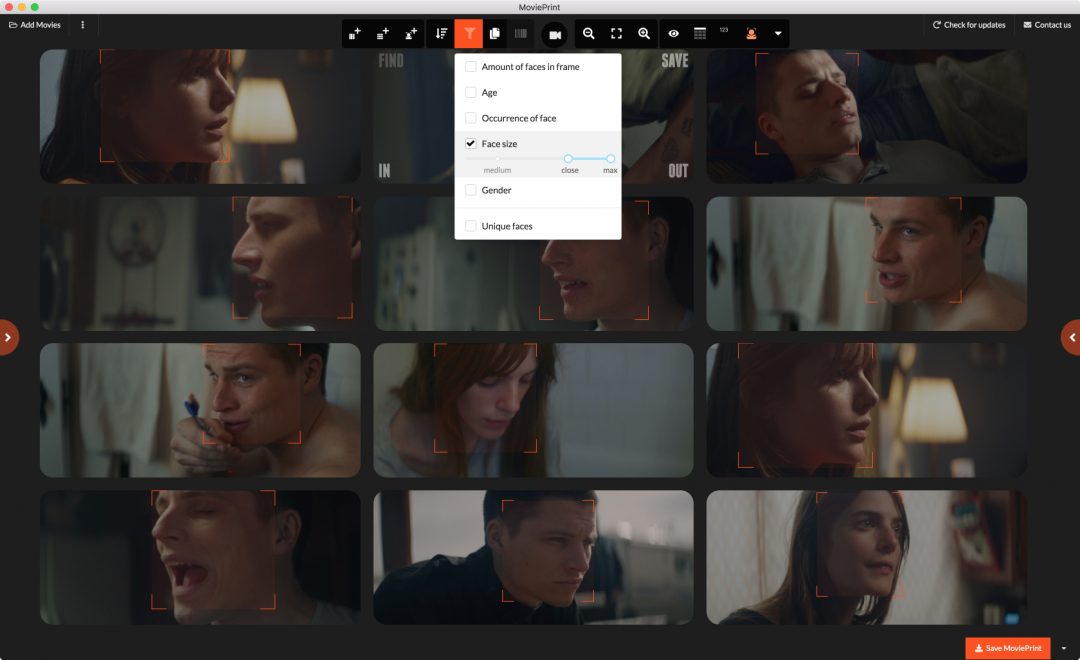Released 4. May 2019
Improve your films not by adding more equipment and personnel but by using what you have to its fullest capacity.
Maya Deren
Added
- Player view with a horizontal multi frame view and HTML5 video player overlay
- For shot based movies
- Cutting and merging of shots
- Changing chosen thumb of shot
- Switching between timeline and grid view
- Easy navigation in and between shots
- For interval based movies
- Changing and adding thumbs
- Easy navigation between thumbs
- For shot based movies
- Shortcuts
- General
- 1 – Show/Hide Movie list
- 2 – Show/Hide Player view
- 3 – Show/Hide Settings
- A – Add Movies
- F – Show/Hide shot detection chart
- G – Toggle between grid view and timeline view
- M – Save MoviePrint
- S – Add MoviePrint (shot detection based)
- For player view
- SPACE – Toggle between Cut/Merge and Change thumb mode
- SHIFT + Arrow left/right – Move 1 frame back/forward
- Arrow left/right – Move 10 frames back/forward
- ALT + Arrow left/right – Move 100 frames back/forward
- For Cut/Merge mode
- SHIFT + ALT + Arrow left/right – Jump to previous/next cut
- ENTER – Cut/Merge shot(s)
- For Change thumb mode
- SHIFT + ALT + Arrow left/right – Jump to previous/next thumb
- ENTER – Change thumb to use shown frame
- General